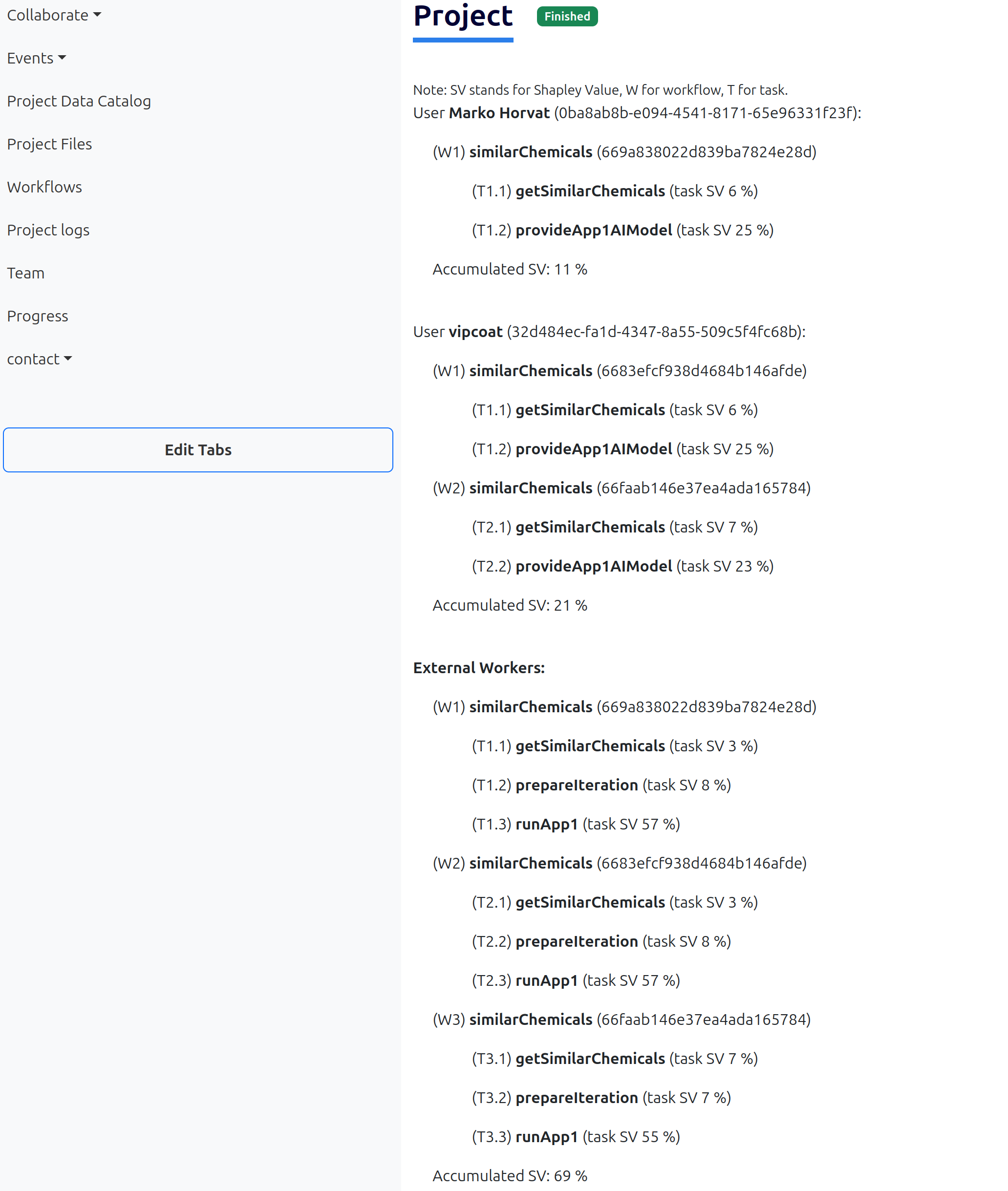Collaborative environment
The innovative process within the VIPCOAT platform spans over 4 major steps presented during the M12 milestone meeting.: i. generation of an idea; ii. generation of a project proposal based on ideas; iii. assembling a suitable partnership that satisfies proposal requirements; iv. starting a project by a suitable partnership. Each topic is implemented by two webpages, one for creating of an instance, the other as the main page of the component. The summary of all the created instances are available at the welcome page. The welcome page is complemented by a filter that allows narrowing down the list according to the keyword put in the search bar.
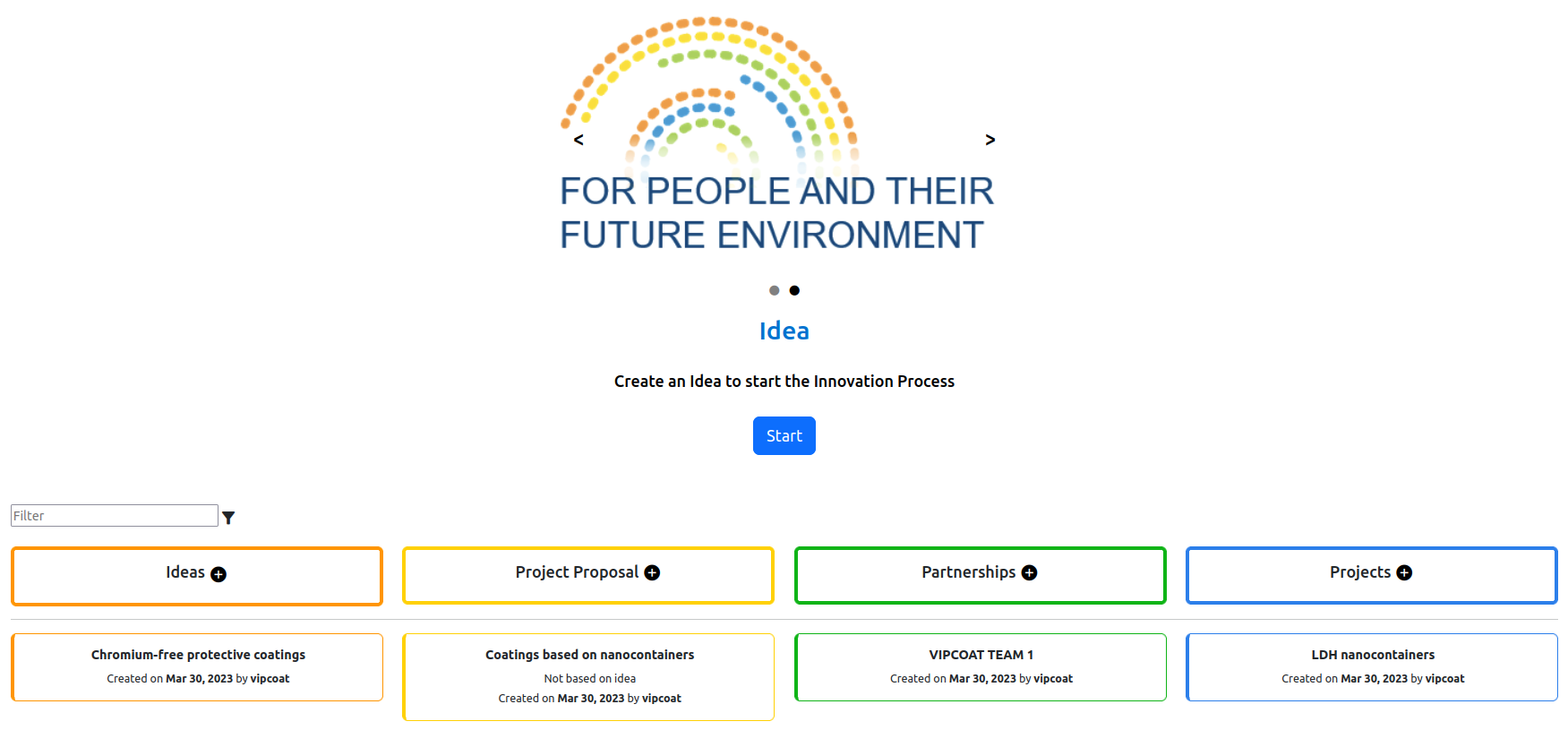
Idea
To create an idea, innovation topic or challenge a user can click at the ‘+’ symbol at the summary page just next to the header of the Ideas column (see the figure below). This will redirect the user to the page with an Idea form collecting relevant information about the idea user wants to create. The Idea can be created as public and be available to all users, or as private and be published later.
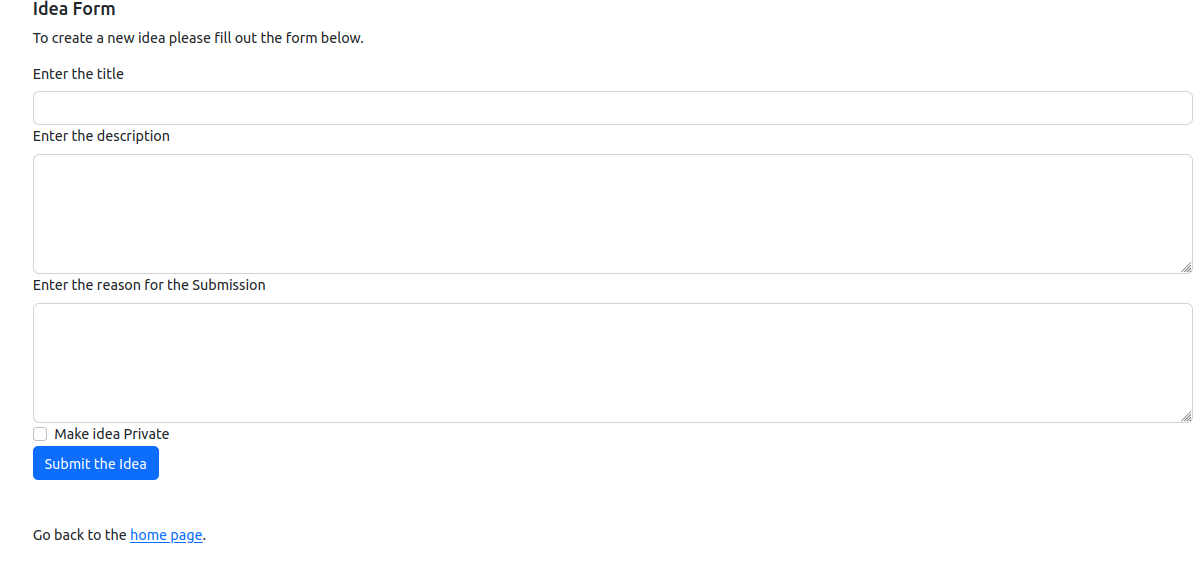
The idea page collects the relevant information and allow users to react and communicate to it. The information on the left side of the page show the title, description, and the reason the idea has been created. The author of the idea can always edit these. On the right side of the page a user can find information on who is the author of the idea, and when was the Idea created. If a user is interested in the Idea and would like to start a project proposal based on this idea, the user can click on the ‘Create Proposal’ button. This will redirect the user to the project proposal form.
If a user is interested in the idea and would like to keep being updated about the changes, they can add it to their watch-list by clicking on the ‘follow idea’ button. By doing that, a notification will be sent the user’s way every time a significant change has been made. Users can also like the idea, or communicate by leaving a comment. The comment functionality allows replying, liking comments, deleting or editing comments by the comment’s author. An example of an idea page and the detailed description of the platform functionalities implements for this page can be seen in the figure below.
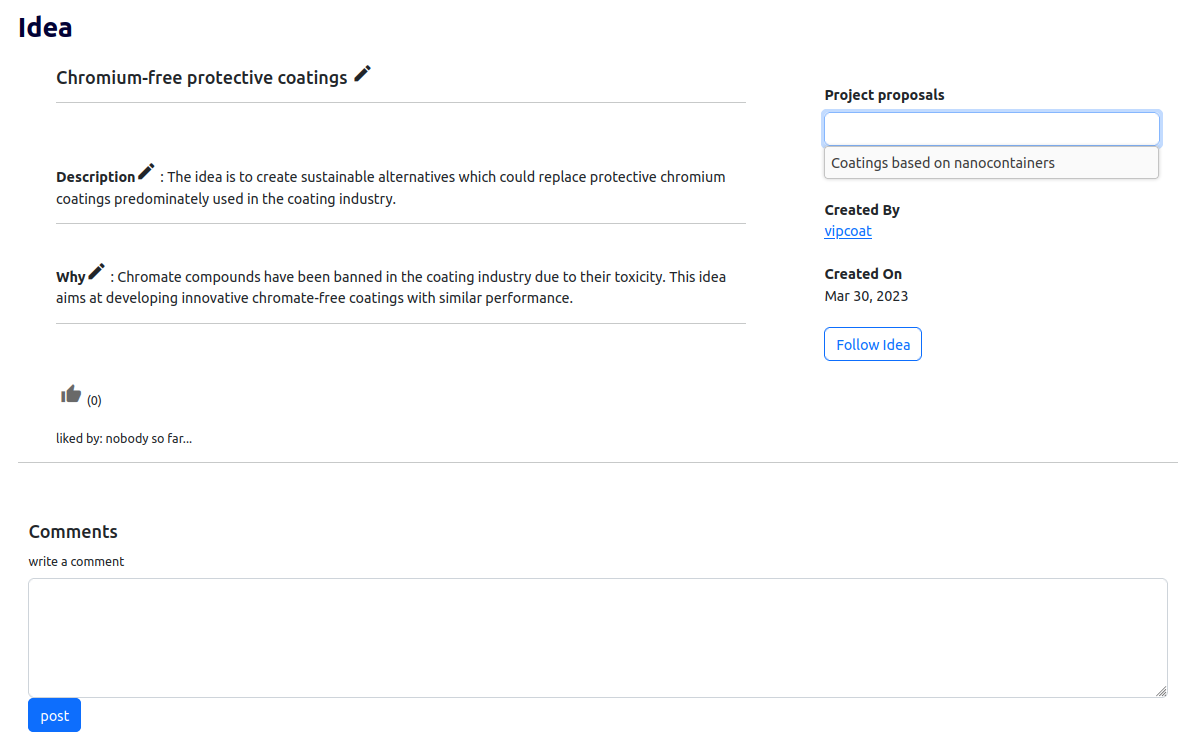
Project proposal
Project proposal can be created based on the Idea, or simply as a standalone proposal. A Create Proposal Form is very similar to the Idea Form. It collects important information about the proposal (see the figure below). The unique input for proposal creation form is the list of use cases (apps) the project will be based on. This will help the platform build a unique project page for the given project proposal.
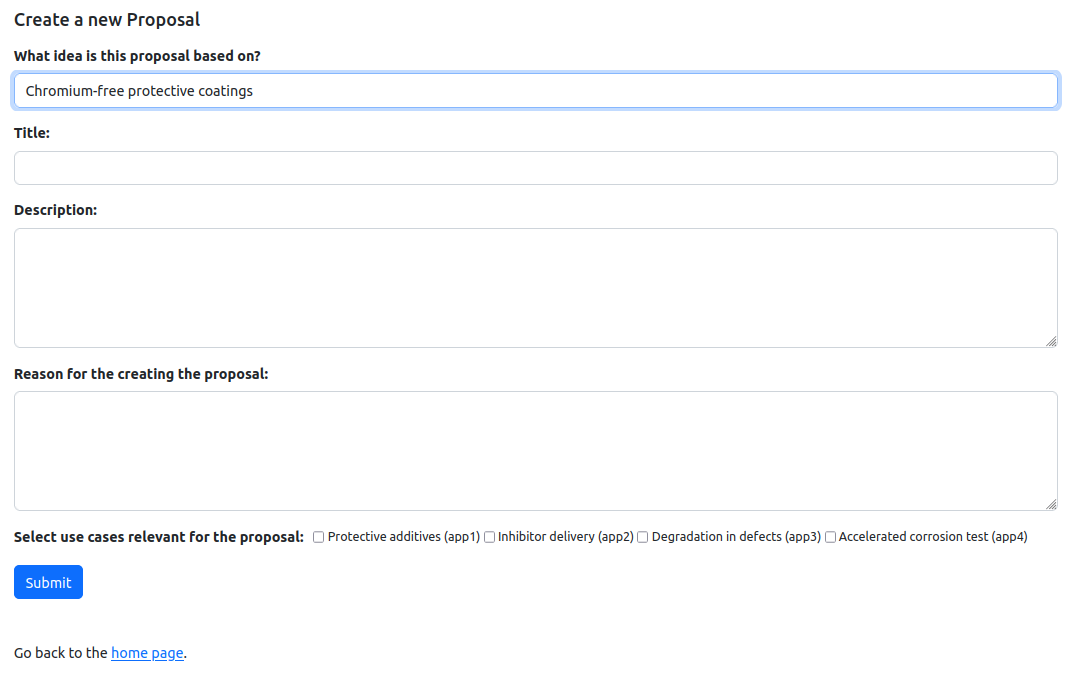
The core of the proposal page is the same as the idea page. It includes the title, description, and the reason why the proposal was created. The form fields are editable by the author.
The right side of the page is heavily extended with the functionality needed for the proposal. First, the redirect link to the idea is provided so that at every time, a user can navigate to the idea this proposal is based on. Author is permitted to upload (and delete) documents that are relevant for the proposal. Moreover, the author can fetch skills from the ESCO database and add them to the list of required expertise. These skills are important when a partnership is being assembled for the project proposal. The rest of the page is similar to the idea page. An example of the project proposal page can be seen in the figure below.
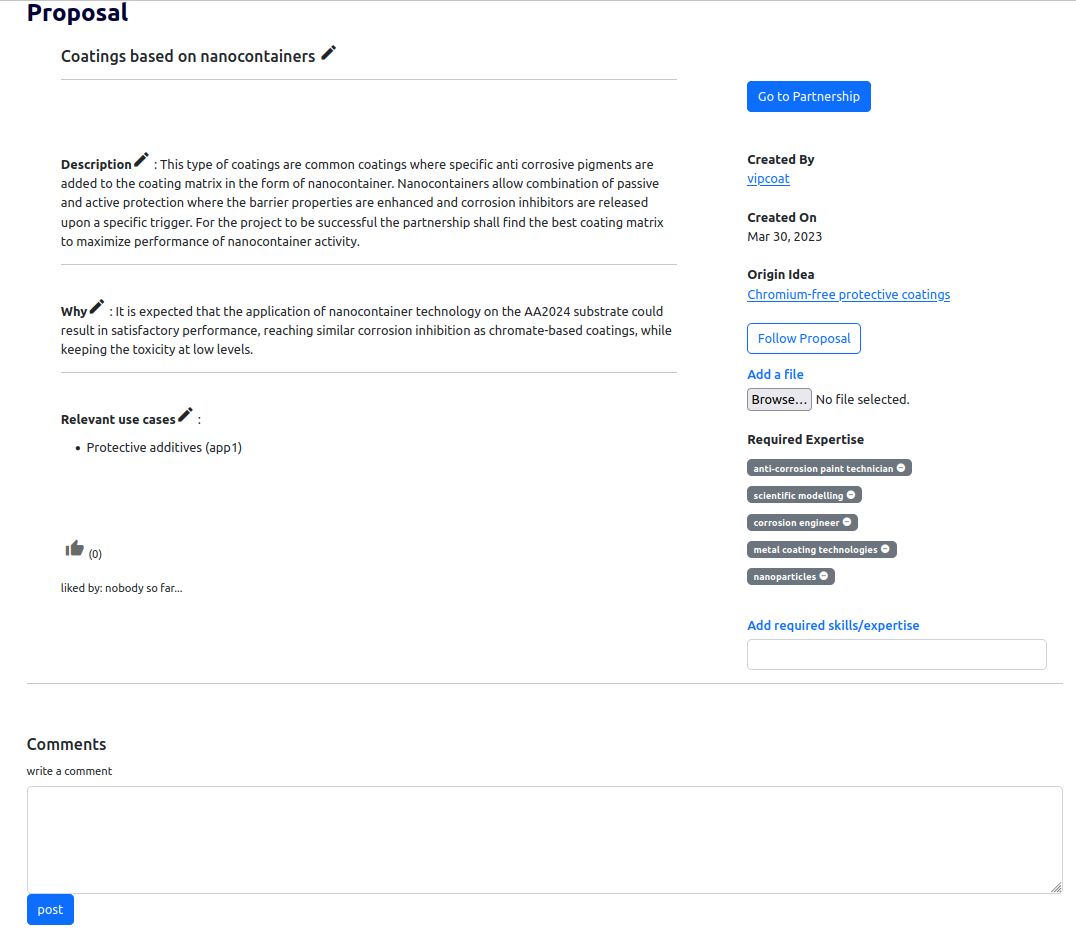
Partnership
To create a partnership a user has to base it on a project proposal with an important restriction that only a single partnership can be built from one project proposal. The restriction was introduced because of the strong coupling between them. The process of preparing the partnership and project proposal is concurrent, and is mostly iterative. The partnership collects another unique information about the users who join; their desired role in the future project as shown in the user list in the figure below. The user who joins has to choose between at least one part of the Quadruple helix innovation framework.
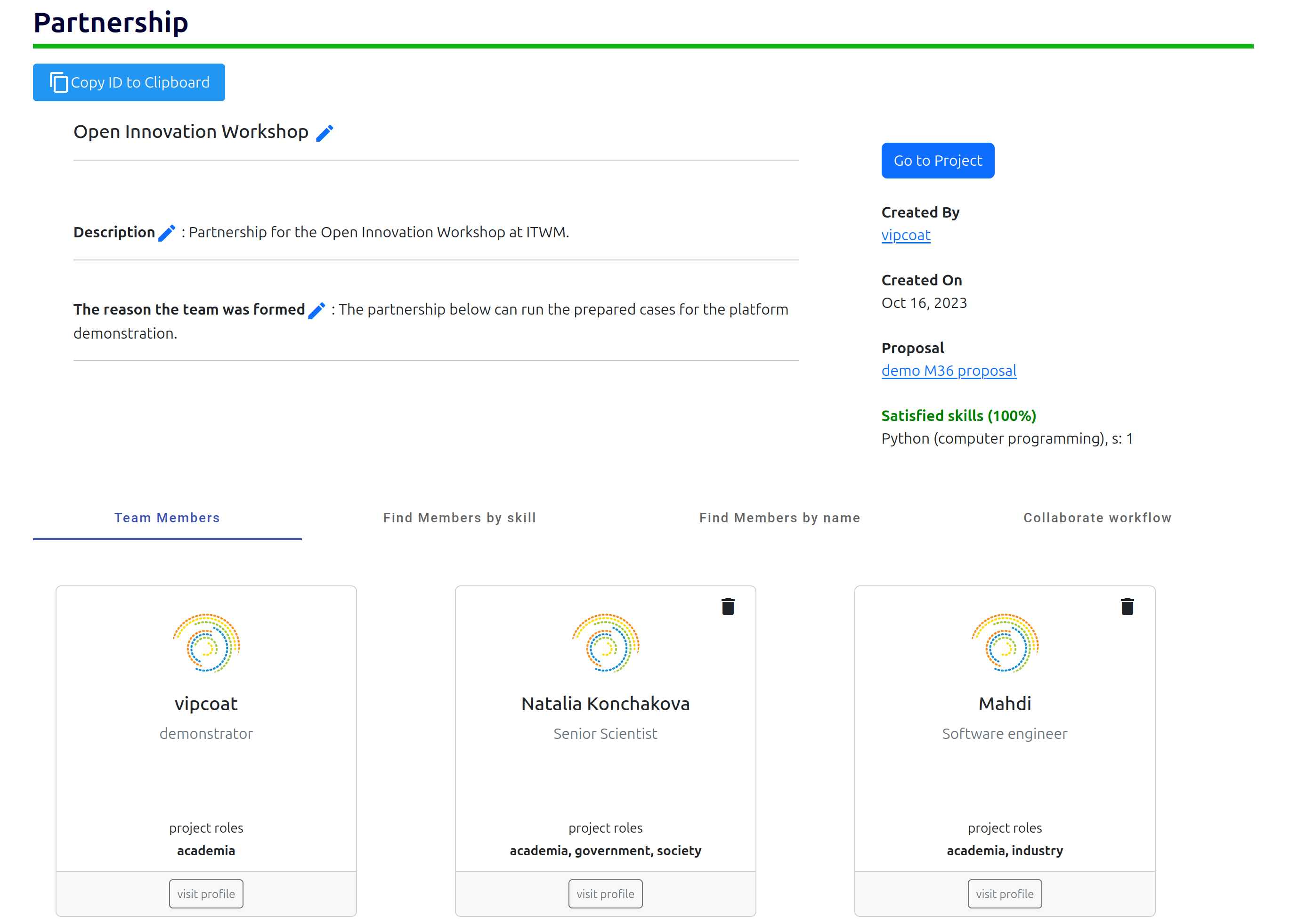
The partnership page will evaluate the team by comparing the users’ individual skills to the required skills listed in the project proposals. The computed similarity percentage of satisfied skills is based on the Wu-Palmer Similarity measure.
If the threshold of 80% is satisfied, the partnership will be allowed to create a project. If not, the author of the partnership will have to search for additional VIPCOAT users with relevant skills. They can do that by two functionalities; the ‘Find Members by skill’, and the ‘Find Members by name’. The functionality to find members by skill is based on the same Wu-Palmenr similarity measure. The functionality searches through the VIPCOAT user database and checks which users would be a good addition to the partnership. How well the user fits is evaluated by computing semantic similarity percentage. The process can be triggered for each required skill. The results are shown in the list as presented by the figure below. The users already included in the partnership will be shown, but the author will not be able to add them to the partnership. The add button will be changed into the ‘User is already added’ button which does nothing. The list will also include a link to the user’s profile giving the author opportunity to make a better decision if the user is the correct choice for the partnership or not.
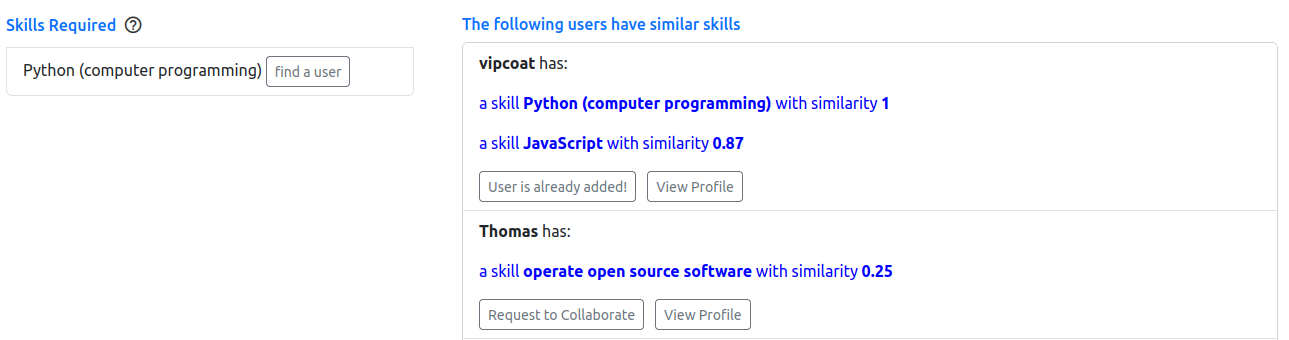
The users can also be added by searching the database by name. The functionality can be seen in the figure below. This works by utilizing the user ontology which is updated whenever a user creates their profile. It is using the well-known FOAF ontology (source: link).
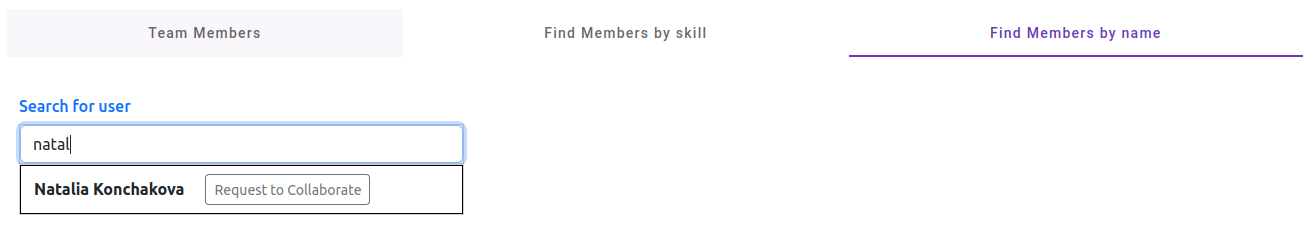
Once the most relevant user is found, the author can send a collaboration request by clicking on the ‘Request to Collaborate’ button. At that moment, a notification is sent to the user together with the collaboration request.
The collaboration request can either be accepted or ignored as seen in the figure below. No matter the action, the author receives a notification with the decision. If the decision was positive, re-evaluation of the similarity between the users’ skills and the required skills is triggered.
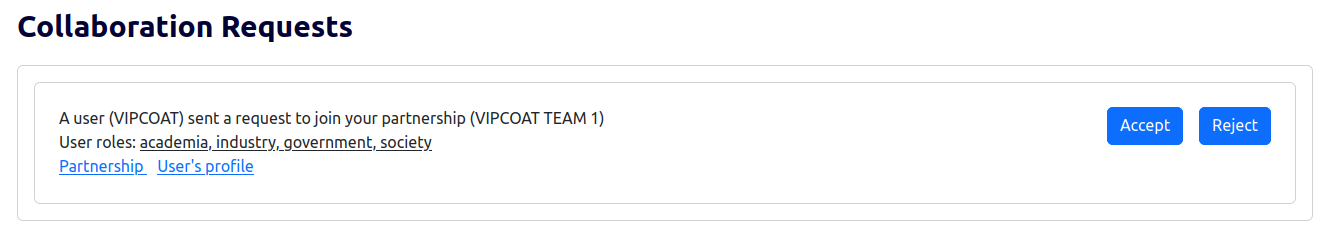
The process can be triggered in the opposite direction as well. If a user is interested in joining the partnership, they can send a request to the author. The process works in the same way.
Adding users and defining responsibilities is also the first step in the serious gaming. To make the game more interesting, besides the default way of adding a user to the partnership, a BPMN workflow can be generated for this purpose. The implementation of this is done by introducing a BPMN modeller connection to the partnership pages. An example of such workflow is seen in the figure below. The main benefit here is that partnership can create their own way of adding users, giving partnerships additional functionality and flexibility.
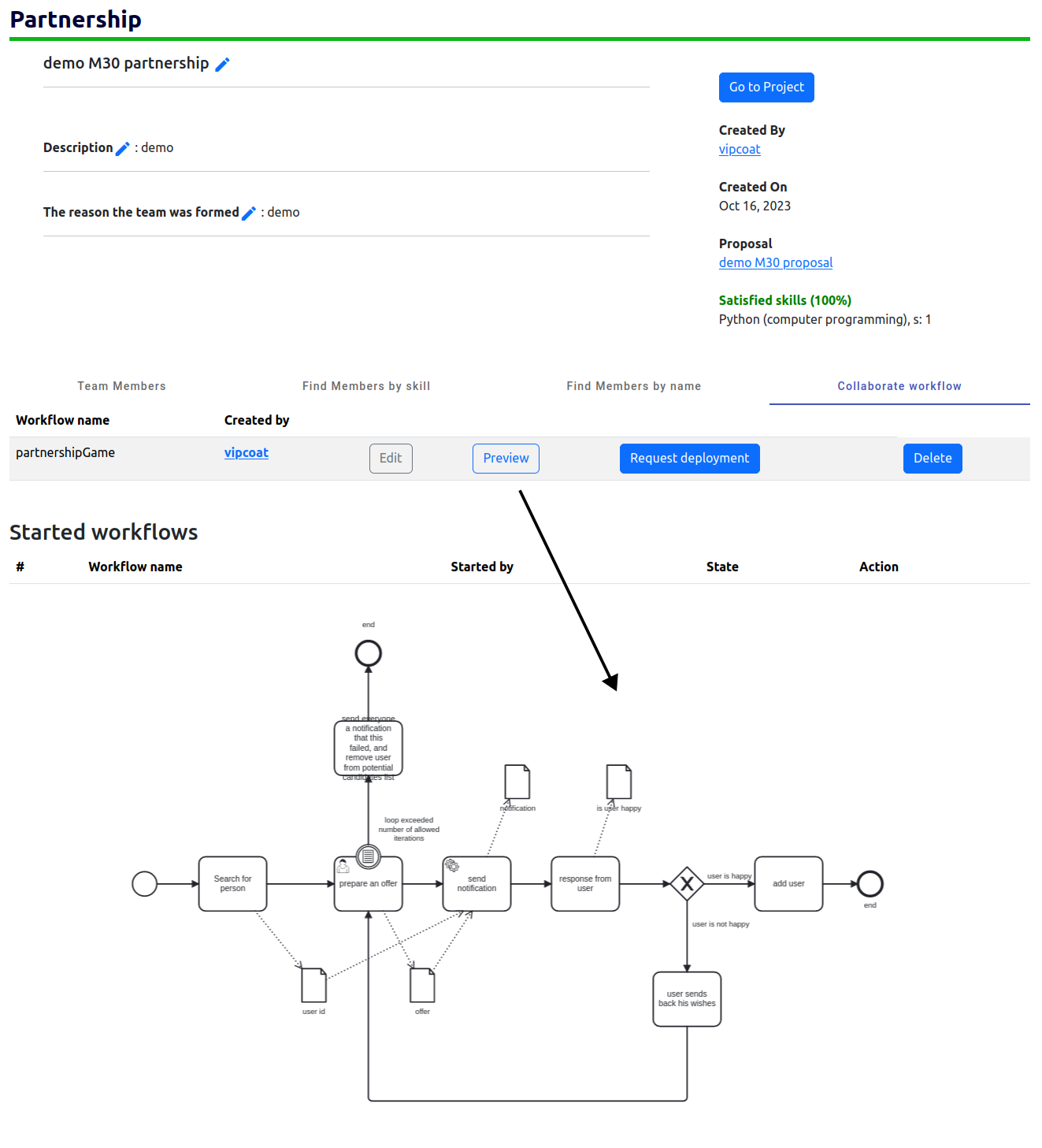
After the partnership has been created and the requested skill are satisfied, the partnership can create a project page.
Project
Project page is the place where the users collaborate and work towards the common goal. An example of a project page is shown in the figure below.
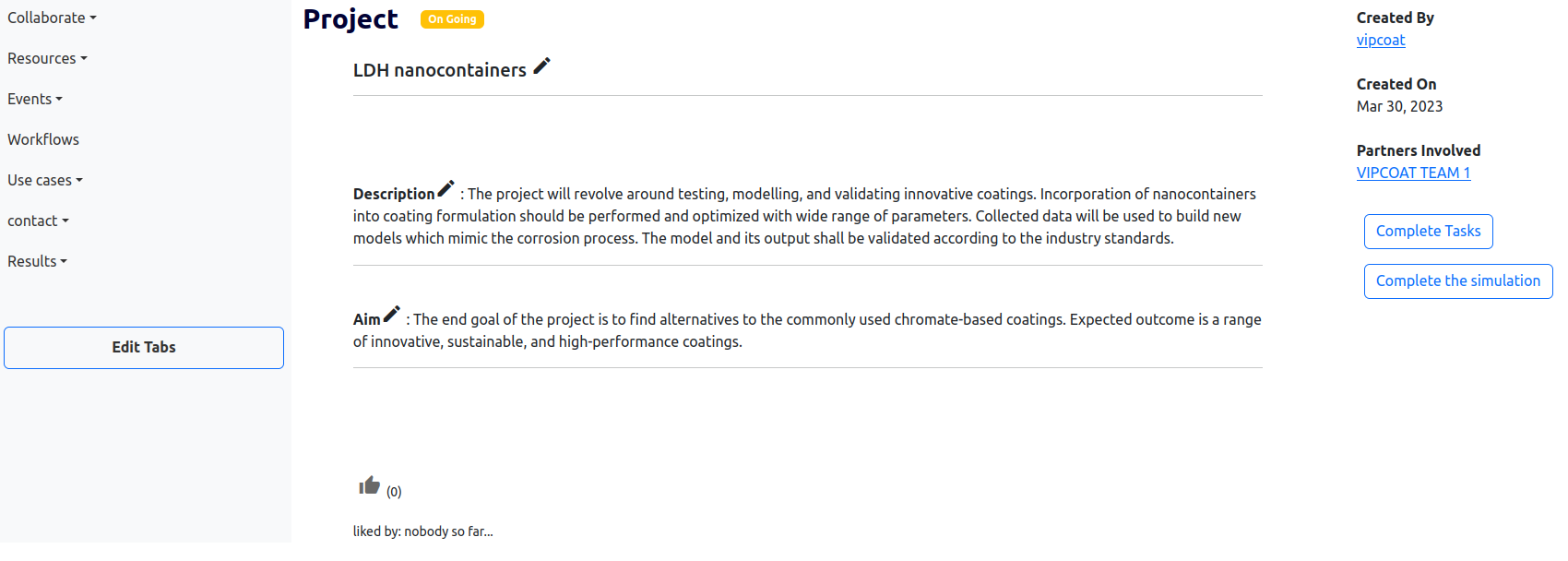
The project workflow is guided by a BPMN diagram. The diagram tracks what tasks, and simulations have been executed, which additional workflows have been run from the project workflow landing page, and finally logs the contributions of users from different parts of the quadruple helix.
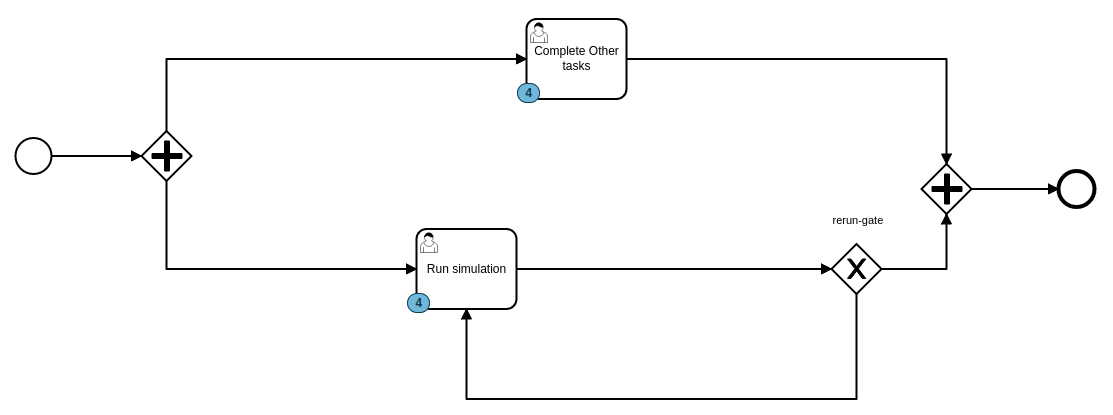
The tabs in the sidebar allow users to interact with the project state and collect information which make their project unique. For example, the collaboration tabs can be edited (the figure below). This allows project partners to add code repositories, social media pages, links to publications, etc.
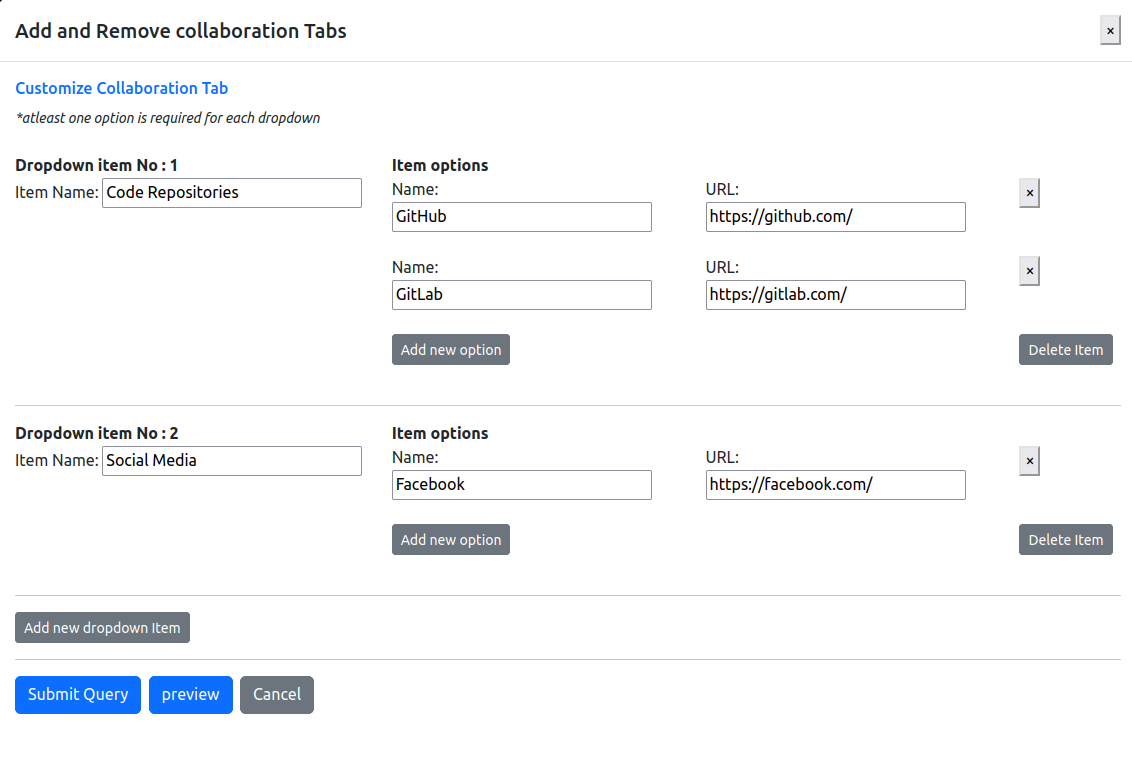
The partners can also schedule project relevant events. Clicking on the event tab will prompt the user with the future events and allow them to schedule new ones (the figure below). The tab requires a couple of information such as the date, location, title, etc.
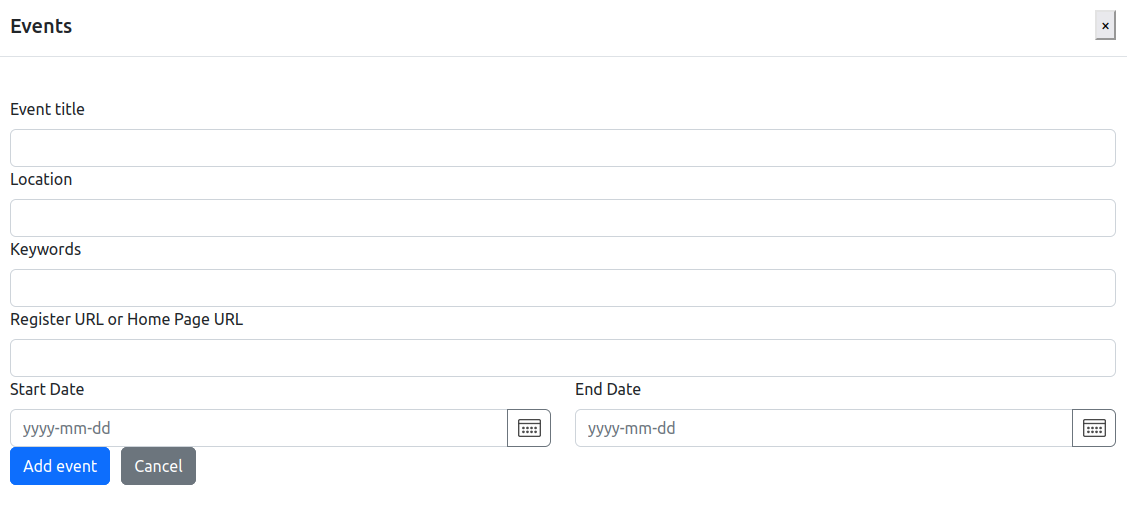
In the quadruple helix model, the four helices focus on the relationship between academia, industry, government, and civil society. Civil society includes non-governmental organizations, community groups, and other stakeholders who are impacted by or have a stake in the innovation process. This model recognizes the important role that civil society can play in driving innovation, and promotes greater collaboration and engagement between all four actors. To clarify quadruple helix, some common roles of each of the groups are listed below.
Academia:
Conducting research and development (R&D) to generate new knowledge and technology
Educating and training the next generation of innovators and entrepreneurs
Collaborating with industry to transfer knowledge and technology, and to commercialize innovations
Engaging with government to influence policy, and to secure funding and resources for innovation initiatives
Partnering with civil society to identify research priorities, and to promote ethical and responsible innovation practices
Industry:
Conducting R&D to develop new products, technologies, or processes
Commercializing innovations by scaling up production, marketing, and distribution
Managing intellectual property (IP) to protect innovations and prevent competitors from copying or using ideas without permission
Providing funding and investment to support innovation initiatives, such as startup incubators, accelerators, or research centers
Engaging in corporate social responsibility activities to promote sustainability, reduce environmental impact, and support social or community causes
Government:
Setting policies and regulations to promote innovation, and to create a favorable environment for businesses and entrepreneurs
Providing funding and resources to support research and development, commercialization, and innovation initiatives
Collaborating with academia, industry, and civil society to identify research priorities, and to align innovation initiatives with national or regional economic goals
Supporting entrepreneurship and small businesses, and creating programs to encourage innovation and technology transfer
Engaging in international cooperation to promote innovation and technology transfer across borders
Civil Society:
Identifying needs and priorities for innovation, and advocating for solutions that meet the needs of diverse communities and stakeholders
Providing feedback and input on innovation initiatives, and helping to ensure that they are socially responsible and sustainable
Engaging in public outreach and education to raise awareness of innovation and its potential benefits and risks
Collaborating with industry, government, and academia to promote innovation that is inclusive, equitable, and addresses social and environmental challenges
Developing partnerships with other civil society organizations, and building networks to support innovation initiatives that align with shared values and goals.
To incorporate such environment, every user joining a partnership must join with at least one role. The example of how this is handled in VIPCOAT OIP can be seen in the figure below.
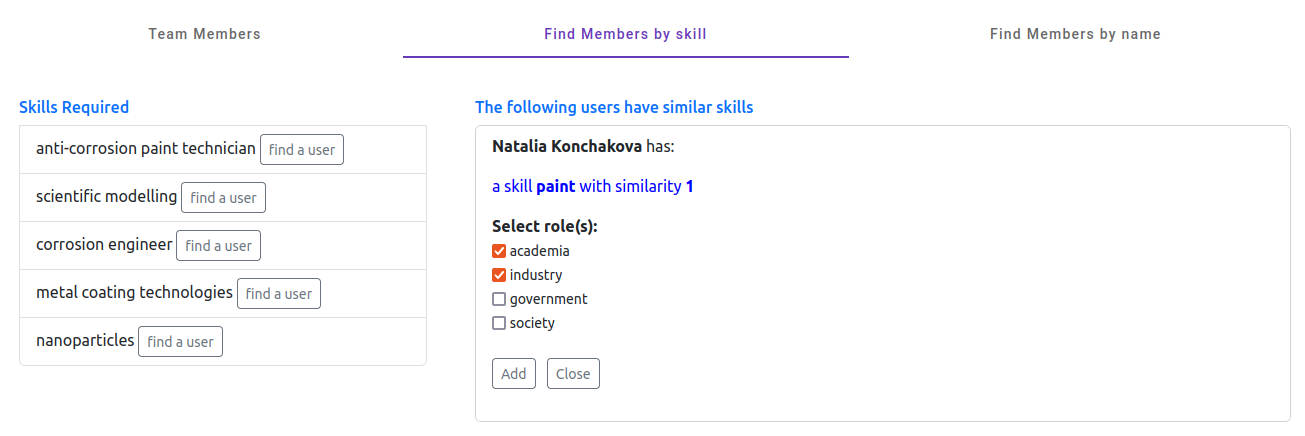
This is the first step in defining the rules of the game in quadruple helix. Moreover, the game should be played following the rules of the game theory. Innovation can be viewed as a game where each player has their own goals, constraints, and actions, and where the outcomes of the game are determined by the strategies and actions of all the players. By applying game theory to innovation, researchers and practitioners can gain insights into the complex interactions between different players in the innovation ecosystem and identify strategies that can improve the outcomes of innovation activities.
Besides the quadruple helix user roles, partnership are now complemented by project roles. The roles correspond to the given responsibilities the user has in the project, such as the author, coordinator, task executor, etc.
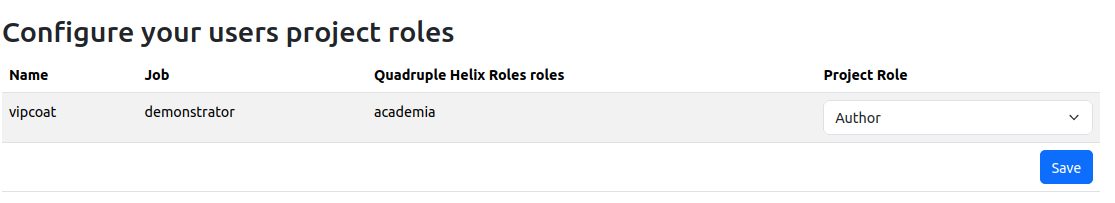
The playground for the innovation game can be a BPMN process. Such diagrams can in the project page be executed at the workflow sub-page as shown in the figures below.
The workflows are presented in three main parts. First the list of pre-defined and partnership-defined workflows and decision tables. There, the partnership can request deployment of the currently non-deployed workflows and execute already deployed workflows.
Second, the configuration page where workflow is connected to the event driven system of workflow execution. The connection to the BPMN editors is added to the workflow page. Clicking on the button redirects the user to the chosen editor where they can design a workflow. Once the workflow is stored, a request can be made to deploy it to Camunda and make it executable.
Third, the workflow execution where the tasks are available to the partnership by clicking on resume the process button in the list below. The execution history and resuming of the process utilize Camunda forms. Logs are tracking what information is returned from workflow tasks to the platform. The individual instances and the workflows themselves can always be deleted if there is no further need for them. A section for DMN tables is added as well with the connection to the DMN editor. Users can create their decision tables here, and add them to the workflows. Once the workflow is deployed, decision tables will be deployed as well if the workflow contains them.
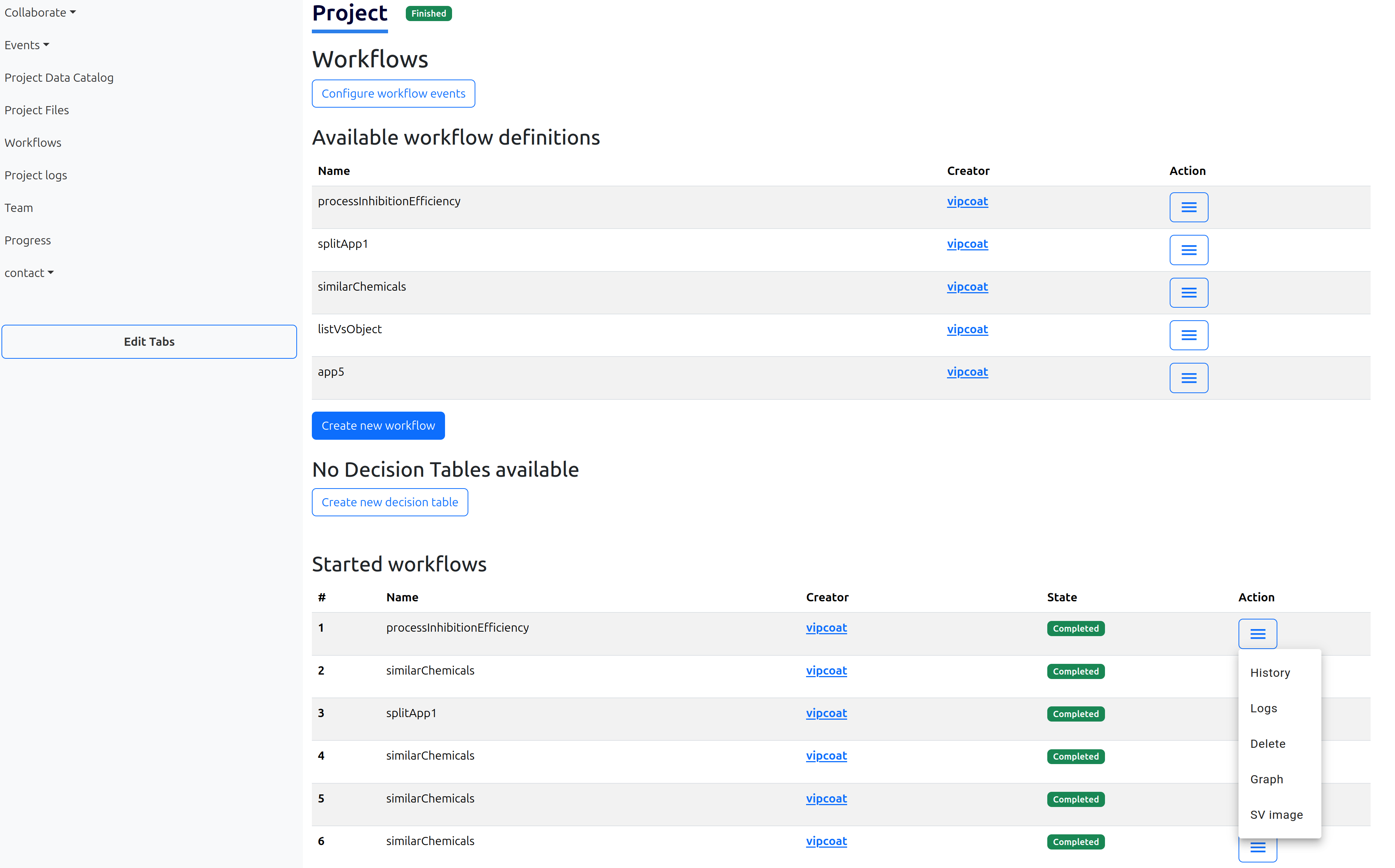
Each Project page comes with a separate Data Catalog where partnetrhips can store the results of the worfklow execution.
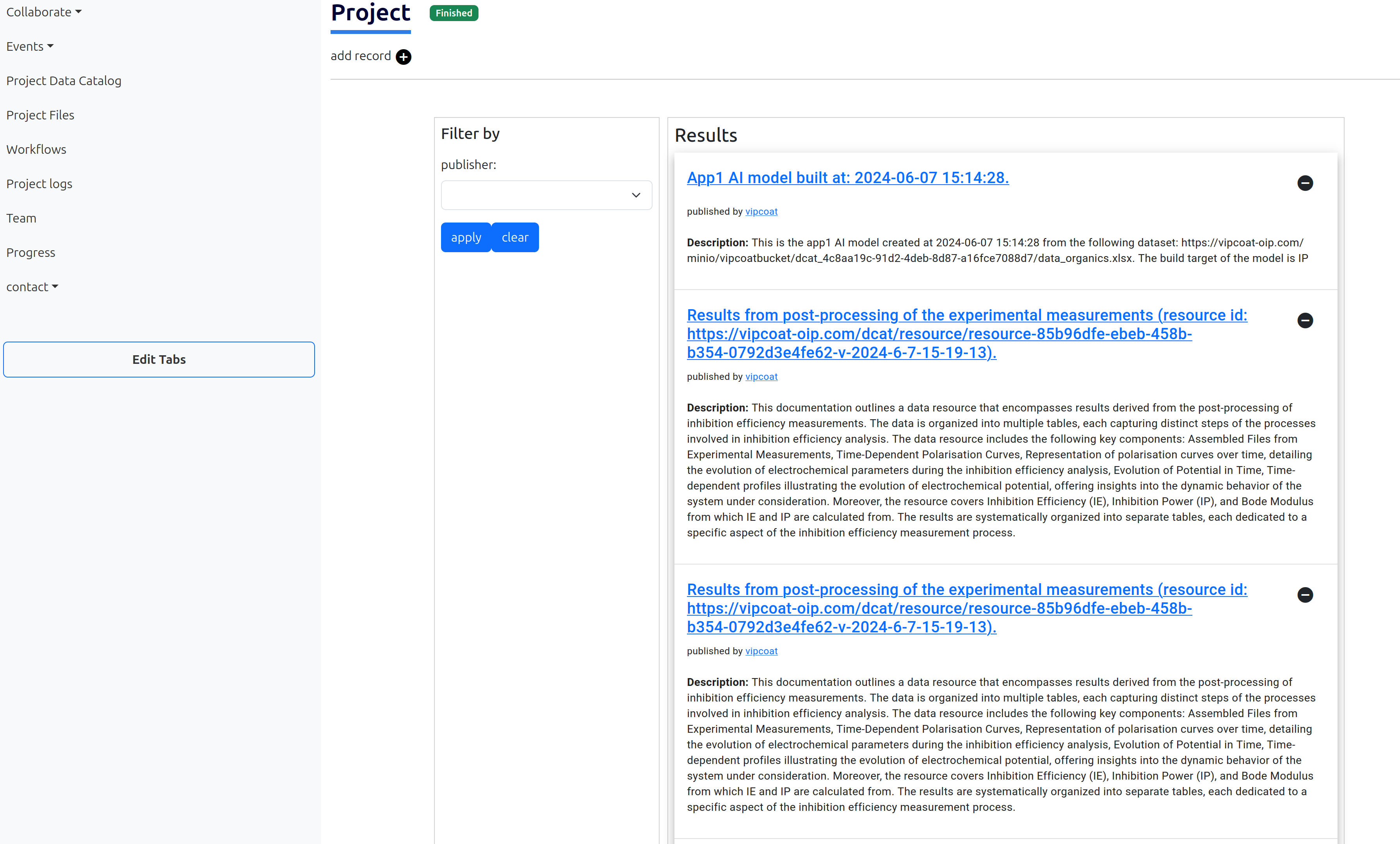
Serious gaming aspect of the project page
The playground for the innovation game can be a BPMN process. Such diagrams can in the project page be executed at the workflow sub-page. In the VIPCOAT OIP, the project workflows are predefined according to the specific needs of an individual project. For example, if a project is based on use case 1 as the only relevant use case, the project gets access to use case 1 related workflows only. In the near future, it is planned to implement specific workflow sets for each possible combination of use cases. The workflow execution follows the steps explained in Section.
In the project page, the history of executed workflows is kept, with the access to all intermediate tasks that were executed in each workflow.
The current implementation covers the beta release level of the platform software and infrastructure. This ensures that partners in other work packages have platform maturity sufficient to finalize their tasks. For example, the workflow task history will later be used to compute Shapley values which allows assessment of the contribution of each player in a cooperative game. It can also be applied to assess the contribution of different actors in a quadruple helix model. To properly compute the Shapley values the following is needed:
The number of players in the game;
The characteristic function or value of the game;
The marginal contributions of each player to each coalition.
The first item is covered directly by the definition of the partnership. The second is project specific and depends on the type of the value(s) the project will produce. The third comes from the list of tasks which are executed by a user. Once these inputs are available, Shapley value can be computed to fairly allocate the added value generated by the game to each player, based on their individual contributions. The Shapley Values are presented under the Figure
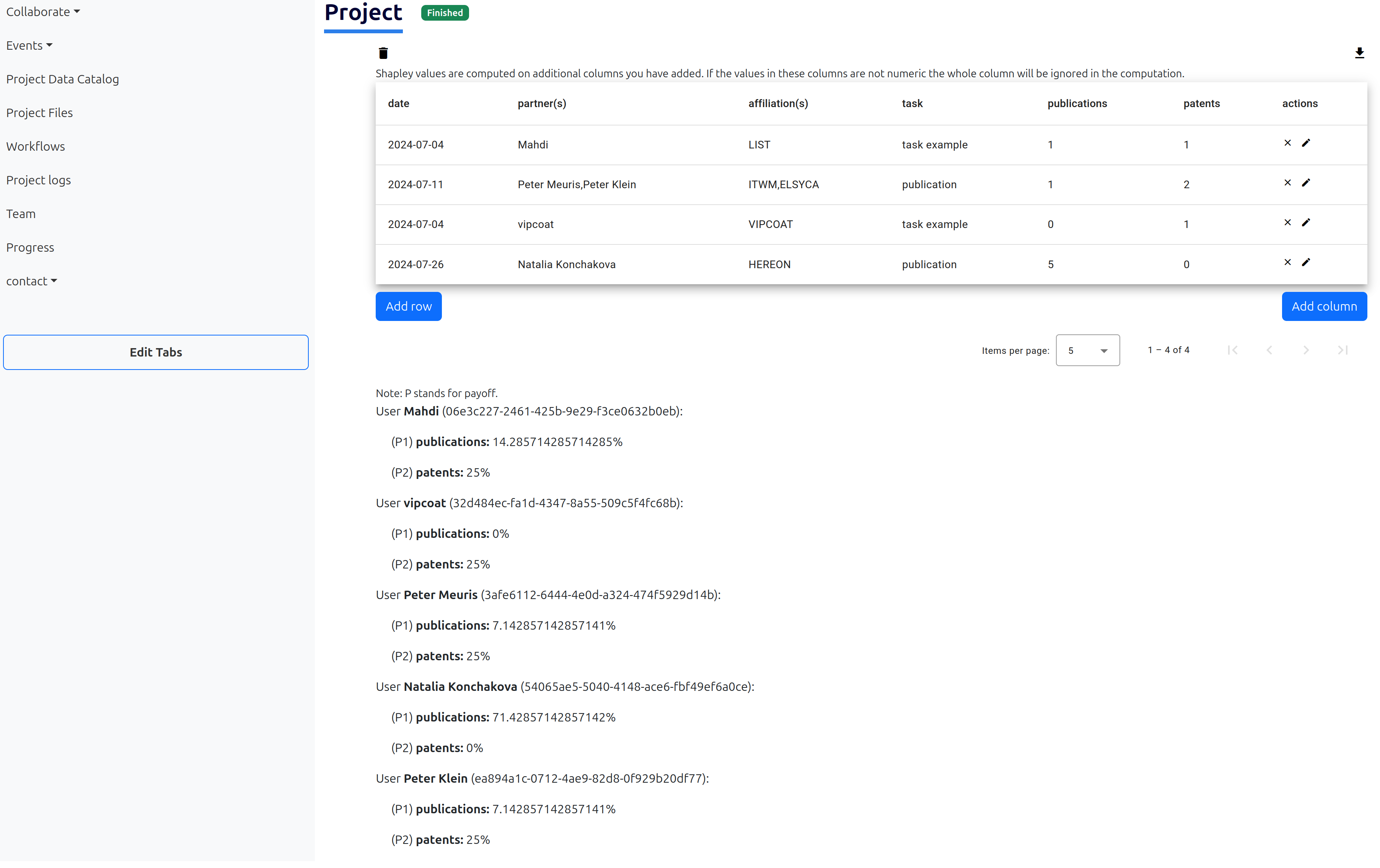
Project logs are there to add manual inputs to a logging table for the purposes of serious gaming. For example, who executed a task, what is the outcome of the task, and other relevant information required by the post processing scripts coming from WP2. The logging page comes with a functionality to add/remove/edit rows/columns, download the table in csv format, and delete the table.
Platform also allows processing of the completed workflows to obtain the innovation potential of the tasks (evaluated by Task Shapley Values). Clicking on the ‘Graph’ action under a workflow a popup page opens that allows users to add innovation costs of unique tasks as shown in Figure:
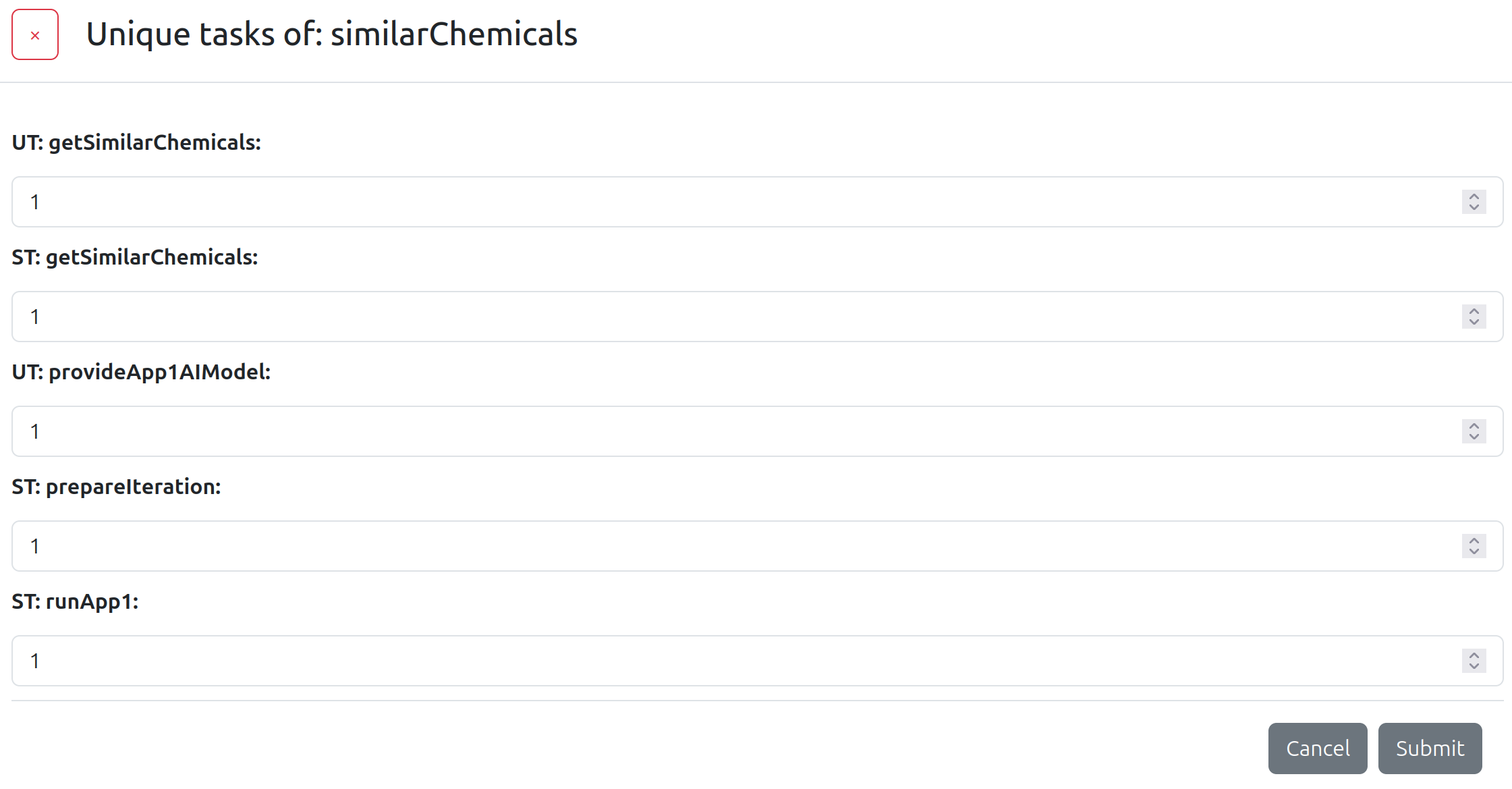
The process is started in the background which generates an image of the workflow structure with associated Shapley values as shown in Figure:
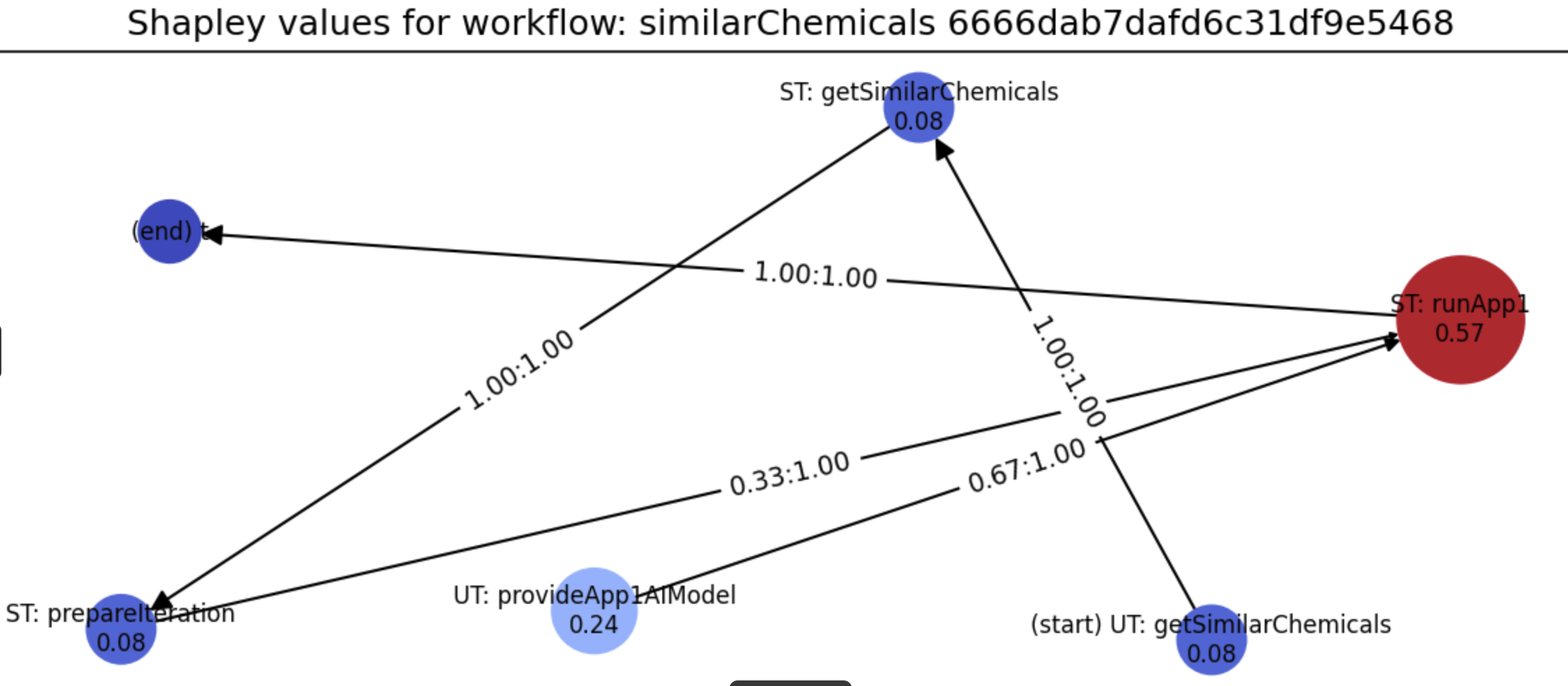
It also collects individual user’s contributions to the overall innovation potential. In the progress subtab this is logged: